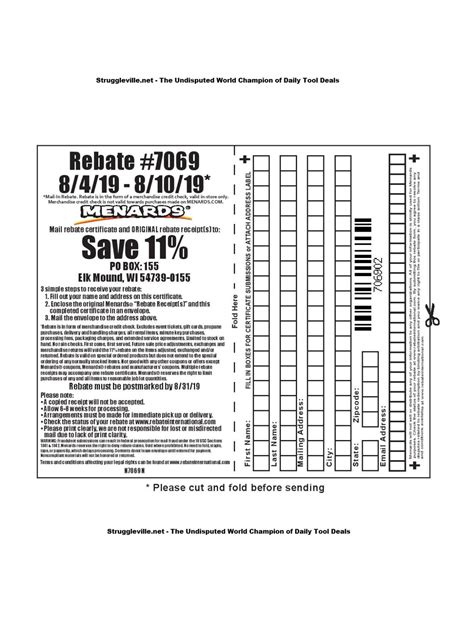When it comes to home improvement, renovation, and DIY projects, finding ways to save money is always a top priority. For many homeowners and DIY enthusiasts, Menards is a go-to retailer known for its vast selection of products, competitive prices, and attractive rebate offers. This guide will explore everything you need to know about Menards printable rebate forms, helping you unlock potential savings on your next purchase.
What Are Menards Printable Rebate Forms?
Menards provides customers with the opportunity to receive rebates through a variety of promotional offers. These are mainly presented in the form of printable rebate forms that you can use to claim money back after making eligible purchases. When you shop at Menards and buy qualifying items, you can fill out the rebate form and submit it to receive your refund.
How to Access Menards Printable Rebate Forms
Accessing the Menards printable rebate forms is straightforward:
- Visit the Menards Website: The first step is to navigate to the official Menards website. Look for the “Savings” or “Rebates” section, typically found at the top of the homepage.
- Find Rebate Offers: Browse the available rebate offers. Menards often runs various promotions that may be seasonal or special offers. Ensure to check the eligibility details for each offer.
- Print the Rebate Form: Once you find the rebate applicable to your purchase, click on the link to the printable form. Make sure to read the instructions carefully and print a clear copy of the form.
How to Fill Out Menards Printable Rebate Forms
Filling out the rebate form correctly is crucial to ensure you receive your rebate without any hiccups. Here’s a step-by-step guide:
- Provide Personal Details: Fill in your name, address, and contact information. This is essential for Menards to process your rebate request and notify you when your rebate is on its way.
- List Your Purchases: Clearly indicate the items you purchased, including their cost, model numbers, and any required item codes found on your receipts.
- Attach Your Receipt: Yes, having your proof of purchase is vital. Make sure to include a copy of your sales receipt, as this is proof that you made a qualifying purchase.
- Sign and Date: Don’t forget to sign the form and include the date. Many rebate forms state that an unsigned form may not be processed.
Sending Your Menards Rebate Forms
After filling out the form and attaching your receipt, you need to submit it properly:
- Mailing Your Form: Most rebate forms will specify a mailing address for submissions. Make sure to send your application to the correct address for it to be processed. It’s highly recommended to use a secure envelope to protect your documents.
- Check Submission Deadlines: Be vigilant about submission deadlines. Each rebate offer may have different dates, and missing these can lead to forfeiting your savings.
Tracking Your Menards Rebates
After submission, you’ll want to keep an eye on the status of your rebate. Menards provides a convenient rebate tracking tool:
- Visit the Rebate Tracker: On the Menards website, there should be a section dedicated to tracking rebates. Click on it to view the status of your submission.
- Enter Required Information: Generally, you will need to enter your details, such as your last name and the zip code associated with your rebate application.
- Monitor Progress: The tracker will indicate whether your rebate is pending, processed, or completed so you can know when to expect your check.
Common Issues with Menards Rebate Forms
Not all rebate submissions go smoothly; being aware of possible issues can help you avoid headaches:
- Missing Receipts: A common mistake is forgetting to include the sales receipt. Always double-check your submission.
- Forms Not Signed: Unsigned forms are easily disregarded, so make sure you sign and date submissions.
- Late Submissions: Pay attention to the deadlines. Late submissions are typically not accepted.
Conclusion
Utilizing Menards printable rebate forms is an excellent way to maximize your savings on home improvement projects. By following the steps outlined in this guide, you can navigate the rebate process, ensure your submissions are complete, and ultimately enjoy the benefits of your newfound savings. Whether you are repurposing a room or taking on a larger renovation, every dollar saved can contribute to your overall budget and allow you to invest in quality materials for your home.
Frequently Asked Questions (FAQs)
What is the typical processing time for Menards rebates?
Processing times can vary, but typically rebates take between 6 to 8 weeks to be processed and delivered after submission.
Can I submit multiple rebate forms at once?
Yes, if you have multiple qualifying purchases, you can complete and submit several rebate forms simultaneously as long as each form is complete and properly filled out.
What happens if I make a mistake on my rebate form?
If you realize a mistake after submission, contact Menards customer service for guidance. Incorrect forms may slow down processing or result in denials, so it’s best to err on the side of caution.
Are digital copies of receipts acceptable for rebates?
No, Menards typically requires physical copies of receipts. Ensure you have your original receipts when submitting rebates.
Can I check the status of my rebate online?
Yes, Menards offers an online rebate tracking tool where you can monitor the status of your submission easily.
Download Menards Rebate Forms Printable